FUNcube Pro+ is not per default supported by CW Skimmer.
There is a way to get it working...
You will need:
- FUNcube Pro+ USB HW dongle
- CW Skimmer software
- FUNcube Dongle Pro+ Control program found at http://www.funcubedongle.com/?page_id=1225
- an HF antenna.........
Put the FCHID2.002.exe file in same directory as CW Skimmer.
First - in CW Skimmer in menu View - Settings:
Configure Hardware Type to SoftRock and Sampling Rate to 192kHz.
Using it is a bit of hard work.
It's needed to be calibrated for every band to be used.
This to have an exact frequency to set your radio to when found in CW Skimmer.
So as an example, for 12-meter:
1. Configure the frequency in FUNcube Dongle Pro+ Control V2.002:
Enter the frequency and "Set frequency":
2. Configure the LO Frequency in Hz:
3 Set the frequency in "Tune at Frequency":
Then at least 10-12Khz is an good working area..
4. Look for "599" reports - and the DX RX QRG is known :-)




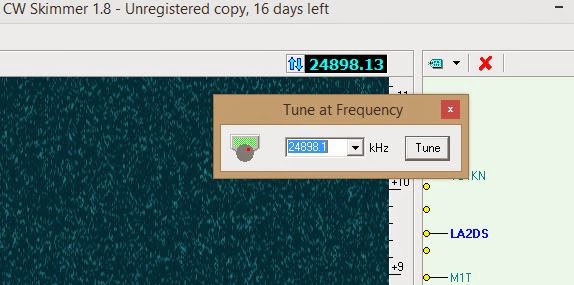

Ingen kommentarer:
Legg inn en kommentar